Founder-quality replies.
Wherever customers ask.
Hoop drafts expert responses in Gmail, HelpScout, Zendesk, and more. Zero setup. Every edit makes it smarter.
As featured in
Teams that reply like experts
“I'm impressed with Hoop's ability to answer even the most complex questions. It just knows and gets smarter over time.”
Jamie Bortman
Head of Sales, Elly AI
“Hoop is saving me hours each week responding to repetitive customer questions. It's amazing how it learns our voice over time.”
Courtney Martin
Client Success Coordinator, Elevate Entertainment
“Hoop has been a game changer for our team. Its AI drafts make it easy to review and send thoughtful responses, allowing us to spend less time writing and more time focused on solving customer problems.”
Noemi Romero
Customer Success Manager, 4Degrees
Your product knowledge,
everywhere customers ask
Hoop learns your business and responds exactly as you would.
Learns from existing context
Hoop automatically builds a knowledge base from all the context in your tools. Layer in docs, PDFs, and Notion pages to fill the gaps.

Meets customers wherever they ask
Gmail, HelpScout, Zendesk, Freshdesk, and more. Hoop drafts responses where your customers already reach out. No tab switching, no copy-pasting.

Writes in your brand's voice
Hoop learns your brand's voice. Friendly or formal, concise or conversational. Every draft feels authentically yours.
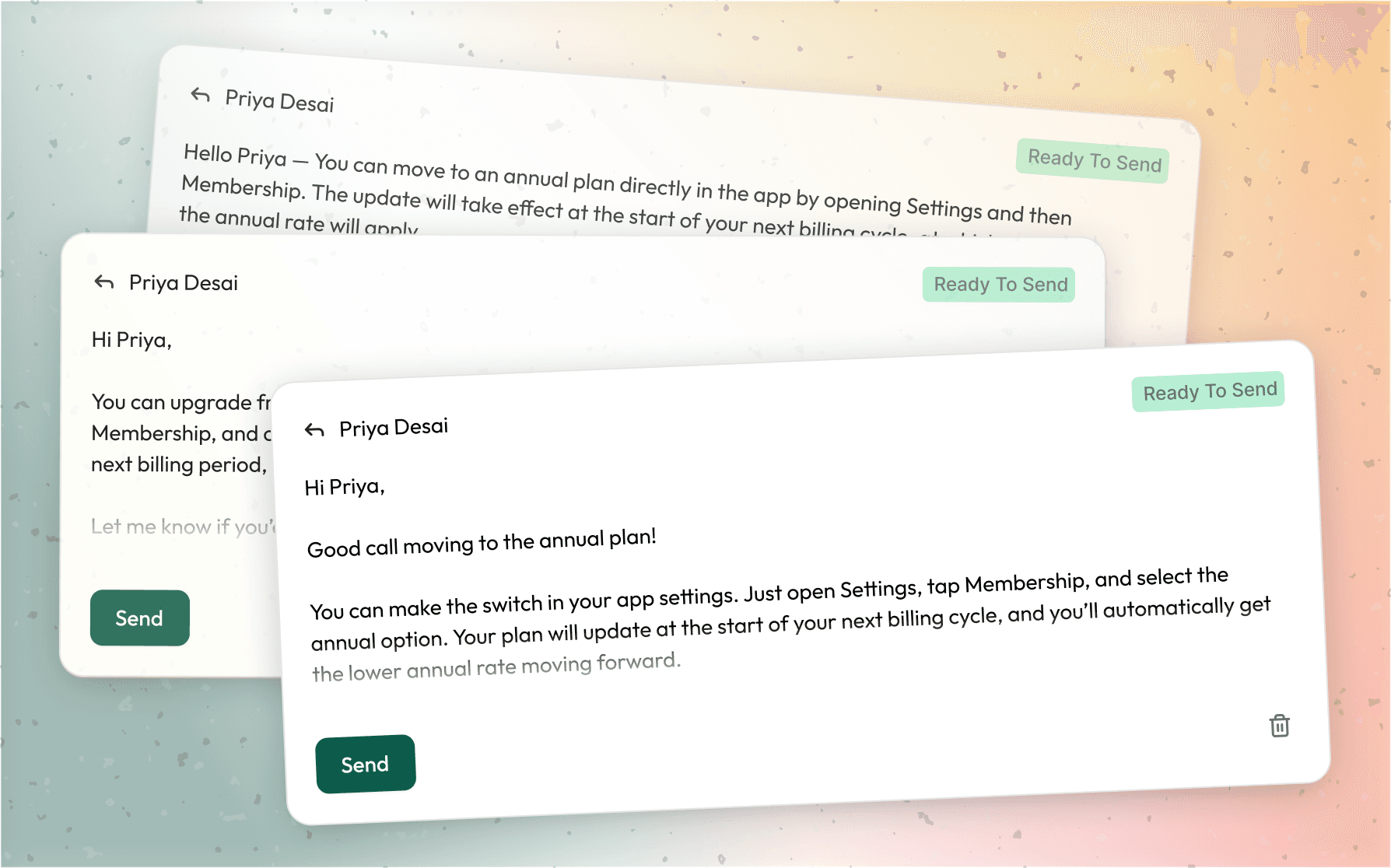
Builds your product knowledge automatically
Hoop learns from every conversation across every channel. Your team's collective knowledge, always up to date, always accessible. Every edit makes it smarter.

Surfaces insights automatically
Daily digests surface trends, requests, and pain points. Stay close to customers without drowning in their emails.
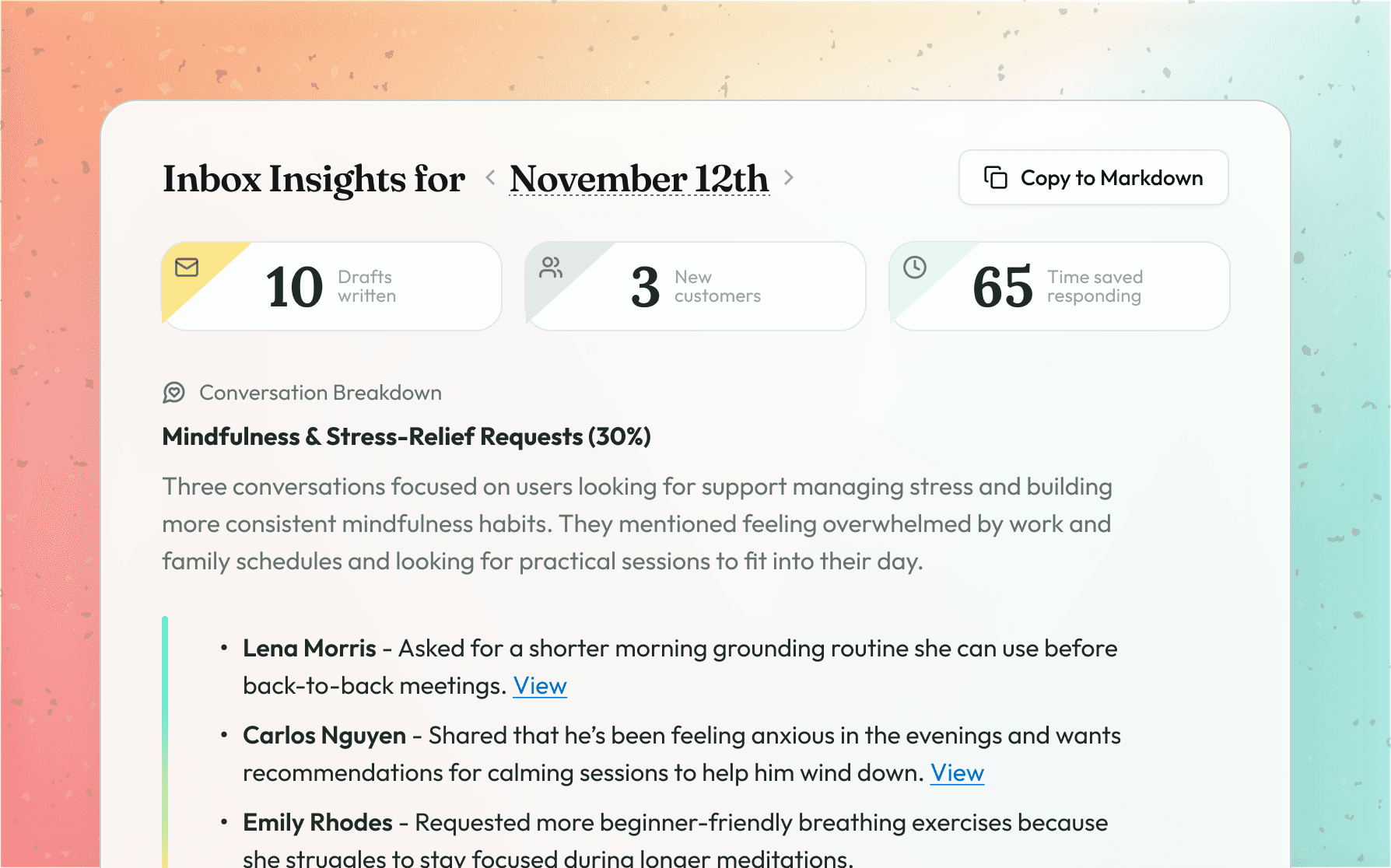
Zero setup. Seriously.
Connect your channels and Hoop starts learning immediately.
Connect
Link Gmail, HelpScout, Zendesk, or Freshdesk with one click. No code, no training required.
30 secLearn
Hoop studies your conversations and learns your voice, products, and tone automatically.
2 MinutesReply
Drafts appear instantly wherever customers ask. Review and send. Every edit makes Hoop smarter.
AutomaticSee Hoop reply like a founder in 2 minutes
Watch how Hoop drafts expert responses across every channel
Simple plans that grow with you
Free
Perfect for getting started
- Up to 50 inquiries/mo
- Auto-learns from your inbox
- Drafts in Gmail
- Self-improving AI
- Smart labels
- Basic insights
Starter
For growing teams
- Up to 100 inquiries/mo
- Everything in Free
- Faster learning
- Stripe integration
- Notion & Docs integration
Business
Most popular choice
- Up to 500 inquiries/mo
- Everything in Starter
- Advanced insights
- Trend analysis
- Priority support
Scaling
For high-volume teams
- Up to 1,000 inquiries/mo
- Everything in Business
- Custom integrations
- Dedicated support
- Onboarding assistance
Reply like an expert. Every time.
Zero setup. Zero training. Just connect and let Hoop learn.